
Tom17
-
Posts
22 -
Joined
-
Last visited
Content Type
Profiles
Forums
Gallery
Blogs
Events
Store
Downloads
Posts posted by Tom17
-
-
I learned that Vive Cosmos Elite supports only 1.0 lighthouses. Is it planned to support 2.0 lighthouses?
Thanks
Thomas
-
Hi,
I would like to use the Bluetooth adapter of the Vive Pro to connect with a BLE service of a proprietary device.
Which SDK can be used to access the Vive Pro Bluetooth adapter?
thanks
thomas
-
Thanks! That solved the problem
-
 1
1
-
-
Hi everybody,
I use Unity 2019.2.0f1 and the latest SteamVR 1.6.10, built July 30th 2019. Following the steps of the document "Getting started with SRWorks in Unity", release 0.8.5.0 from 2019/06/28, at step 5 SRWorks asks to Enable OpenVR support. After accepting it starts to install in the background automatically from the Unity Package Manager the OpenVR (Desktop) package. After that two versions of openvr_api.dll are loaded in the assets which obviously leads to an error that multiple plugins with the same name are found.
After removing the OpenVR (Desktop) package Unity complains that "Package missing for Virtual Reality SDK OpenVR..." even though openvr_api.dll is present in the SRWorks Plugins folder. Restarting Unity does not solve the problem either.
Thanks for your help.
-
Thanks, problem solved. I could download the SDK.
-
Hi @Tony PH Lin
Unfortunately it´s not possible to download the SDK. Sharepoint has the limitation that only 200 files can be downloaded at once and bigger files like Vive-SRWorks-0.8.5.0-Unity-Plugin.unity with filesize 131MB cannot be downloaded due to filesize restrictions of the Sharepoint.
Please advice
Thanks
Thomas
-
Hello everybody,
as we already know, the new Vive Cosmos will be equipped with an inside-out tracking system which will make obsolete the installation of lighthouses. As far as I understand a multiplayer experience within the same room with inside-out tracking will not be possible because the (0,0,0) position of each headset will be different due to lack of a global tracking system of all present headsets.
Will it be possible to play a multiplayer game where the players are in the same space?
Thanks
-
Hi @Tony PH Lin,
I have not received any email. I checked spam folder as well. Would you please send me the link again.
Thanks
-
-
Hi @Tony PH Lin,
I´d like to participate in the beta program too. @Daniel_Y advised me to leave my message here. I am working on a AR/VR gaming software.
Thanks!
-
Hi,
Is there any final date for the update? Not supporting SteamVR 2.2.0 in SRWorks SDK hampers the software development work. Will the update be launched with Cosmos launch?
Thanks
Thomas
-
I am still quite new to the ViveSRWorks SDK. I don´t know which steps I have to take to create a mask from depth map and to apply this mask to the undistorted left-eye image.
As the documentation of the SDK is quite short, I would be interested to know if there would be a more detailled documentation of the SDK beside the Pdf document "SRWorks Unity API Reference.pdf".
I am still struggeling with the ViveSRWorksHand example. The description of that example states that it should work with Unity 2018.2.16f1 and SRWorks v0.8.0.2. Unfortunately wihin that environment it throws an exception as mentioned in some posts before. Would there be a solution for that, respectively are you going to update this example as well to the more recent Unity version 2019?
-
Thanks, no prob!
-
I guess your post is refering to the ViveSRWorksHand example. Unfortunately I am still not able to run it.
Please have a look at my last posting at the ViveSRWorksHand topic
https://forum.vive.com/forums/topic/3693-use-depth-image-to-occlude-virtual-objects-in-unity/
Thanks
Thomas
-
Hello,
my last post has many unnecessary newlines at the end. How can I modify my post to delete all these newlines? Edit button was already disabled.
https://forum.vive.com/forums/topic/6174-unity-only-show-objects-within-certain-distance/
Thanks
Thomas
-
Daniel_L, thanks for your reply.
I am not sure if that really meets my needs.
Your suggested solution gererates a depth mesh collider. I would like to "remove" everything which is not within the specified range.
Realsense has a sample implementation of what I would need for Vive Pro. Please have a look at: https://github.com/IntelRealSense/librealsense/tree/master/examples/align-advanced

I would need a color image. Indead of a gray background I would need an empty background. Oclusion culling should be actiated as well, just as it´s demonstrated at ViveSRWorksHand example. https://github.com/ViveSoftware/ViveSRWorksHand

Thanks
Thomas

-
Hi there! I am trying to run https://github.com/ViveSoftware/ViveSRWorksHand with Unity 2018.2.16f1 and SRWorks v0.8.0.2. At runtime it throws
NullReferenceException: Object reference not set to an instance of an object
Vive.Plugin.SR.ViveSR_DualCameraImageCapture.GetDepthTexture (UnityEngine.Texture2D& imageDepth, System.Int32& frameIndex, System.Int32& timeIndex, UnityEngine.Matrix4x4& pose) (at Assets/ViveSR/Scripts/ViveSR_DualCameraImageCapture.cs:364)
Vive.Plugin.SR.ViveSR_DepthWarp.Start () (at Assets/ViveSR/Scripts/ViveSR_DepthWarp.cs:44)Can somebody tell me what I have to do to solve it?
Thanks
-
 1
1
-
-
For a better understanding please have a look at this: https://www.youtube.com/watch?v=oIAU2kY485w. With the depth camera feature of the Vive Pro I would like to show only that part of the reality which is within a certain distance.
-
-
Thanks a lot!
yes its working now.
-
Hello,
does anybody experience the same problem? I wanna create a new topic but the button is missing.
Thanks
Thomas

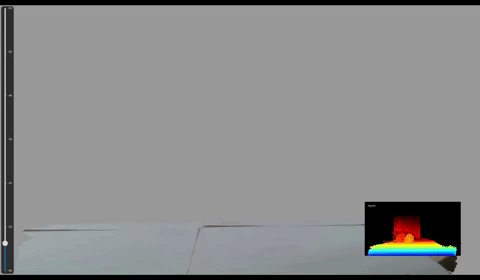

Lighthouse 2.0 with Cosmos
in VIVE Console Software
Posted
@Beta_Tester: Thanks alot for the info!!
BTW: Do you know when HTC will start selling the faceplate for Cosmos? I have already my Cosmos and I would like to replace the faceplate to be compatible with Steam lighthouse 2.0.
Thanks
Thomas