-
Posts
119 -
Joined
-
Last visited
Content Type
Profiles
Forums
Gallery
Blogs
Events
Store
Downloads
Posts posted by AmazingTechVR
-
-
On 11/15/2021 at 6:25 AM, Nick Melvin said:
I just noticed it also appear on the left display too on top.. and they all fade away after about 15-20 of gameplay, this is so odd. If I let the headset cool down for a bit it will appear again. It looks like discolored tiny shapes on mid bright surfaces like brown, grey, orange colors, it's not visible on dark and white/bright areas. Any help ? Ideas.. Why does it fade after 20 minutes, should I RMA?
You not had any replies to this post, so I will mention others have posted similar things on reddit. Unless this post is yours?
It's potentially the heat from the display expanding/contracting and causing these pressure spots. If you turn off the LinkBox overnight, it might go away, however it can come back. It will be an RMA. I posted in this thread with a photo to demonstrate what he was describing, which sounds like yours too.
-
On 11/14/2021 at 4:48 PM, C.T. said:
You will need to request from the supporting email. I don't have access to individual config files. thx
Thanks, I have emailed Support to take a look for me.
I also noticed when I double-press the side button on the HMD, it doesn't bring up the cameras either. It will bring up SteamVR with a single-press, but I was hoping to have the cameras turning on and off with this double-press on the same button. I will see what Support can do for me.
This proves the cameras are working now. I hope they fix the distortion/layout of the camera with the config files for me.
-
 1
1
-
-
1 hour ago, C.T. said:
Glad it worked. I'll check with internal teams on that, but your case is indeed weird to us.
Thanks. If you can find out the correct config to fix the camera properly that would be great. As you said it will show differently.
-
My "NEW" replacement Vive Pro 2 from HTC Romania had zero camera config.
LEFT = original config.
RIGHT = new test config you just sent me.
ALL of this was missing... I had zero chance of ever fixing the camera issues myself and spent 2 months trying so many different things.

-
They're definitely working. One thing I have noticed, the bottom of the camera is at the top...

-
@C.T. was my firmware on this HMD not correct from HTC Romania? But this is a NEW Vive Pro 2... I was told.
-
5 minutes ago, C.T. said:
@AmazingTechVRnow download the attachment and go on to this folder to perform this command. See if it works (This is only the test your camera functionality, the camera image may not show correctly).
C:\Program Files (x86)\Steam\steamapps\common\SteamVR\tools\lighthouse\bin\win64\lighthouse_console uploadconfig Testconfig.json
Downloaded, so I guess I have to put this test file INTO that folder location too and then run the command? Done, I could see a black Command Prompt running for 2 seconds...
MY CAMERAS ARE WORKING!!!!!!!!!!!!!!!!!!!!! 2 months and now working.
What was the issue and how was this caused please?
-
1 minute ago, C.T. said:
Great, next can you get me the config json file from this folder?
C:\Program Files (x86)\Steam\config\lighthouse\LHR-ED45ACAF\Sure...
config.json -
4 hours ago, C.T. said:
Can you give me a copy of your latest SteamVR report? I'd like to check something for you
SteamVR-2021-11-09-PM_12_21_02.txtSure, here it is.
-
Just now, C.T. said:
@AmazingTechVRmsg well received. I do apologize the experience you had back and forth on the RMA process, yet pass through camera is still not working with SteamVR. The worst scenario is that another RMA may be expected to fix your issue. Please kindly wait for further instruction from the email. Thanks
Thank you. I'm not 100% sure if this is hardware or software, as the cameras work outside of SteamVR, you can see I've tried a lot of things already, so if it is hardware that will explain why it doesn't work on 2 different PCs and a clean Windows 10 install.
If it does come to a 4th RMA, is it possible for a new Vive Pro 2 is sent? As in, new sealed box and NOT from Romania? I can send them the original box if they need. I just don't want a refurbished unit which might also have issues.
I did question why I had to wait for my Vive Pro 2 get there, even though I provided evidence that UPS had it already on the way.
I like the headset when it's all working, so I do really want to keep one instead of a refund after all of this.-
 1
1
-
-
19 minutes ago, GAMEDRIX said:
I might be a spam but there's nothing stopping me complaining about a bad service, if they are not replying to you it's only because of themselves not me. You're just being totally dumb if you think all your problems are from me.
Have a good day.
Stick to one thread instead of making many posts about the same thing or jumping into other threads. I never stated all my problems are from you, I'm stating you are A problem though with your spam.
12 minutes ago, GAMEDRIX said:My vertical lines issue has been fixed with a steamVR update to the headset, just as a respectful gesture I'll leave the forum as it's useless gamble about anything anymore.
Cya
-
On 11/10/2021 at 3:21 AM, Suprim Pink said:
Yeah.. I understand your anger for the shitty repair situation,
but might as well post these hatred shout outs at general vive discussion place rather then this tech support section?
Think your voice would be more heard rather for this place that people are just simple trying to get some help.
The GAMEDRIX guy has spammed these forums with his anger posts. Kinda annoying and has even jumped into some of my own posts/support thread with his crap too. All his posts are just hatrid.
@GAMEDRIX I've not messaged or replied to you at all until now. Just stop. You're jumping in everyone's forum posts and either derailing or pulling away support from the rest of us. Stop. -
3 hours ago, C.T. said:
@AmazingTechVRSorry to hear that you are still having issues with the pass through image with SteamVR.
I've escalated your situation to related departments.
Please keep in touch with the email communication between you and our care team now. They will guide you for the next step.@C.T. thank you. My pass-through cameras were working about 2 months ago before I had to send my Vive Pro 2 back for repair. Since the repair, they didn't work anymore. After sending it back 3 times for all of the issues I was having, I got a replacement Vive Pro 2. I was told it's "new", but it had dust and hair on the foam padding and it wasn't in a sealed box, just bubble wrap. So I think I got a refurbished Vive Pro 2 replacement instead of a new one. I also have a dead pixel in the right eye with this new Vive Pro 2.
I have tried this on 2 different PC's and a fresh clean install of WIndows 10 on a spare SSD.
The strange thing is the cameras work with YAWCAM, just not in SteamVR. Room view is greyed out and the camera test always says "camera communication failed".
I had an email from support and pointed them to read this thread, as I have all the screenshots and things I have tested.
Hair and dust on my new HTC Vive Pro 2...

-
-
-
A fresh Windows 10 install didn't fix this either. I tried every USB port on my motherboard, front and back. This worked 2 months ago before I sent the Vive Pro 2 back 3 times for repair and then a replacement.
Any idea of any settings that can prevent this working in the BIOS?
-
I found this in the Steam Crash Report logs (I submitted this to HTC support numerous times), but I went looking through it myself and found this error.
Tue Nov 09 2021 12:19:56.811 - Initializing camera
Tue Nov 09 2021 12:19:56.811 - Tracked Camera: Invalid or missing vr::Prop_CameraToHeadTransforms_Matrix34_Array data
Tue Nov 09 2021 12:19:56.811 - D3D11 Camera Initialization failure.
Tue Nov 09 2021 12:19:56.811 - Done initializing CGraphicsDevice resources
-
On 10/18/2021 at 11:30 AM, C.T. said:
got it, will get back to you soon.
Hi @C.T. any update on this please?
I don't have a USB hub with the letters RI at the end of it...



I have noticed the driver is quite old. I uninstalled the Driver and tried different USB ports. Is this the right one? Do you have a manual link to install any newer driver? This worked 2 months ago before the RMA's
-
This thread can now come to an end. I have given my overall experience feedback to HTC
-
TLDR: 5 months to get a working VR headset that I paid £659 for. After 3 RMA's, my "new" replacement Vive Pro 2, it seems like a refurb, but at least it works.
I had the OG Vive since release April 2016. Added a deluxe audio strap, HTC wireless, then upgraded to Valve Index controllers. After a few years, starting to look at my next upgrade, definitely something with much better resolution. So I have invested in HTC over the years and a good understanding about VR, as I follow all of it before VR was even released. I like to keep updated with Tech.
Vive Pro 2 was announced and I pre-ordered just the HMD, as I had everything else for it. 12th May 2021 I placed the order and I received it on 4th June 2021, just 1 day after release. Suprisingly I got it very quickly!
I had numerous issues with it within the 24 hours of using it. Initially I thought it worked, but then the problems started with noticing audio buzzing in both headphones, green/red vertical lines, display glitches etc.
After a month of testing and putting up with it, then doing all the required steps from HTC support, I finally decided to send it in. I didn't want to, but I knew this wasn't working properly at all. This was going to be my 1st time ever having to RMA an item and I've had a lot of tech over many years. I heard horror stories about HTC support, so I went in hoping not to experience it first-hand.
• 1st RMA = Sent from UK on 1st September to HTC Romania it was received by them on 3rd September via UPS. Pretty damn quick.
9th September - I received it back. Not even taking 1 week! I thought DAMN that repair was crazy fast, as I heard people stating it taking a month or longer. When I unpacked it and plugged it in, the Vive Pro 2 was worse and not working at all. There was no display at all. I did further tests as advised by HTC support. It left HTC Romania repairs without actually being checked properly.
• 2nd RMA = Sent from UK on 15th September to HTC Romania repairs and arrived on 20th September.
28th September I received it back from HTC Romania repairs, stating they confirmed error 200 it was a connection issue with the display. Nearly all issues were fixed! It felt and sounded much better experience when using it. I was 10 minutes into the VR session and the damn black screen appeared again (for 1 second). The audio was fixed, the displays were fixed (no glitches), it almost felt a fully working VR headset. I checked everything, but now the pass-through cameras didn't work. Once again, not everything was checked by HTC Romania. I could put up with the 1 second black screen 10 minutes into every VR session, but I paid for a fully working device.
• 3rd RMA = Sent from UK on 15th October and arrived at HTC Romania repairs on 20th October.
Agreed with HTC before sending this back a 3rd time, this time it needs to be replaced. I have been over a month without a VR headset, due to the Vive Pro 2 being sent back and forth from UK to HTC Romania. So I was promised a brand new HTC Vive Pro 2. They couldn't just send a replacement, even though they can see that UPS collected my Vive Pro 2 and it was on the way, I had to wait until it got there, tested and then ship out the replacement.
• Received "new" replacement Vive Pro 2 on 29th October
In 1 more week and this would have been FIVE months since initally getting my VR headset on release day. I will admit I did delay sending the Vive Pro 2 for the 1st RMA, but I heard horror stories and never had to RMA a product before. I was weighing up my options about how much of a problem all of these issues were or just putting up with all the issues.
This "new" Vive Pro 2 that I was promised, it came from HTC Romania. I asked before sending this back, will this be a brand new Vive Pro 2? I was told yes from HTC Support. I opened the box, it was my original cardboard box, not a brand new commercial box. Inside was the Vive Pro 2 with cables and link box, all in bubble wrap. Before taking it out of the box, I looked at the foam and facepad foam, there was some hair and dirt. This is not a new device.
I took it out of the box, connected it to my PC... I got beyond 10 minutes and no black screen (great so far). I did notice the left screen flickered a couple of times, very briefly. I continued testing it over the weekend. No black screen at all, not a single time! AMAZING! What does this confirm? There are some Vive Pro 2 devices out there with this black screen issue. I spent 5 damn months and returned the Vive Pro 2 back 3 times, whilst all along it was a faulty device.
In this "new" Vive Pro 2, I had an instance where the screen was flickering white noise/static, but it only happened once and a restart fixed it. It started off with a very quick small flicker, then another, gradually small lines became some boxes of noise/static, then larger and more frequent. I should have recorded it, was funky as hell. Only had it the one time.
There is a dead pixel in the right display, very bottom left corner. It's a light green tiny pixel. Outside of my normal view and I sometimes lose it, as these displays being 5K, you can imagine 1 little pixel isn't a dealbreaker, but I did spot it whilst looking down towards my nose with my right eye.
Auto brightness seems funky too, if I look at a certain part of my image in VR, the brightness goes up and down. I've disabled auto brightness now though.
The experience...
After about 40 emails, many posts on reddit and HTC Forums lasting months, doing at least 10 SteamVR and Vive Console reports submitting them to HTC support. Tried everything possible to fix this. After nearly 5 months, the new Vive Pro 2 is working perfectly. I had a faulty device that went back 3 times.
The communication was good with HTC support, sometimes having to wait a day or two due to timezone differences, but I was kept updated with things, so thank you for that. However, nobody should have to go through this amount of troubleshooting. I do this as a daily job, but the amount of testing was enough to become frustrating. I can only imagine not so tech-savvy people just wanting a working VR headset, but instead having to do all these tests.
I have quite a few years technical knowledge from providing technical support in my career. I spent not hours, but many days testing everything possible on top of all the requests HTC support were giving me, sometimes repeating over and over the same tests.
It was obvious many people were having issues, YouTubers, reddit, HTC forums started to report similar issues I was experiencing. Instead of just replacing, we have to go the route of multiple repair attempts. All of these repairs, shipping costs (both ways) support staff costs, it just reduces the profit from each sale. I honestly believe HTC made a loss on my VR headset after all of this.
This isn't a massive rant, it's to point out the experience people warned me about and how long it took. Also for HTC to understand how much they lose when items are not properly Quality Controlled, it costs HTC much more with all of the above.
This is a 5K VR headset, so I was willing to keep it and then in the future, maybe 4 or 5 years, if I come to upgrade to a better VR headset... it doesn't look like I will be spending anymore with HTC after this experience, sorry.
Here is the thread to HTC Forums to show how much troubleshooting was done over 5 months (with Photos and screenshots)...
-
3 hours ago, Heilos said:
Picked up my Vive Pro 2 last week, getting the same issues with black screens occuring on my headset. Also have a Z390 motherboard, using the Z390-A Pro
Did you ever have any luck working out what was occuring with yours? I get them pretty persistently, not just at the 10 minute mark
I've had the Vive Pro 2 for almost 5 months since release day. The black screen was in every VR session, typically at the 10 minutes mark. I sent the Vive Pro 2 back 3 times, finally they agreed to a replacement. I received it yesterday and have been in VR twice so far. No black screen. I was in VR 30 minutes yesterday, then 1 hour 50 minutes later in the evening. So it was a faulty headset all of this time for 5 months of troubleshooting. I'm in VR again as I type this and I've gone beyond the 10 minutes again.
You will see this entire thread is about doing everything possible to try and figure it out. 5 damn months and over 1 month without it whilst it was travelling to and from UK to Romania 3 times.
I wonder if it was the Proximity sensor #6 on this image that was to blame. Are you using an aftermarket facepad or the original with the Vive Pro 2? I've been using the Kiwi replacement PU leather facepad with a cotton cover on it. I wonder if that blocked the sensor at all. Again, at this point I'm literally guessing because I tried so much over 5 months to try and figure this out along with HTC support asking me to submit about 10 reports.
@C.T. this Proximity Sensor, does it use IR to detect heat or distance away from the face?
-
The other reddit poster has confirmed, it's another z390 motherboard.
@C.T.can you find out how many reports of "black screens" you've had for Vive Console software users... see how many of those are z390 motherboards. I think there is an issue with the Vive Console software and z390 motherboards, as this isn't just the Vive Pro 2 now, it's Vive Cosmos Elite and anything that uses Vive Console...it's actually the software compatability with z390 motherboards.
When you turn the PC on from a cold boot, go into VR and 10 minutes into the session the screen goes black for 1 second. Sometimes it can black screen and never recover, which means restarting the whole thing again.
If you keep the PC turned on, leave SteamVR and go back into VR, no black screen.
If you cold boot the PC (leave it off about 5 minutes) then turn it back on, go into VR and you will get a black screen. -
9 hours ago, ThreeDeeVision said:
I am the other guy on Reddit as mentioned in AmazingTechVR's post. I have literally done everything to try and debug this issue. Reinstalled windows, different cables, sent in the Vive Pro 2 and received another unit back and the issue persisted. I also own the Vive, Vive Pro, Oculus Rift, and the Valve Index and none of the other HMDs had this black screen issue. Like AmazingTechVR mentioned, it happens after every cold boot and the black screen lasts for about a second most times, but unfortunately for me quite often the game doesn't come back and I have to close the game, SteamVR, and Vive Console and restart them to get the game to come back. After that initial black screen I have no more issues until the link box has sat powered off for over 10 minutes or so.
My support ticket was finally elevated to higher level support after I had dealt with numerous different support people that kept repeating the same debug steps instead of actually looking at my support history to see what I had been through. This higher level support basically told me that they have seen a 'warm up period' on the extreme mode of the Vive Pro 2 and they sometimes noticed issues until the headset had warmed up. AmazingTechVR mentioned he had the same issue in non-extreme modes and wireless mode so that doesn't seem to be the case.
To me, this HMD is was in the higher price range of current VR products without going to the extreme of the Varjo and Pimax 8k, so I expected a less-buggy experience. But when it is working it is the best HMD I own as far as FOV and picture quality so I will be sticking with it until something better comes along.
There is a 3rd guy posting on reddit with the exact same issue he is getting for over 7 months on his Vive Cosmos. Black screen 10 minutes into the VR session, just like us. We're not alone, as I stated I wonder how many others get this 1 second black screen, but think it's normal and just never post about it. It only does it after a PC cold boot. I don't know what motherboard he has, waiting for him to reply.
My Vive Pro 2 cameras aren't working in SteamVR since repair anyway, plus with black screens, HTC have offered a replacement. This will be 3rd time I'm sending the Vive Pro 2 back. 1st repair completely broken display not switching on. 2nd repair was much better with most issues fixed as per OP. 3rd is to get it replaced. When it works, it's great. -
4 hours ago, C.T. said:
Just double check that camera test will fail when HMD is in standby mode. Have you tried to make it in the valid tracking status then click the test?
How do you mean with "standby mode" and "valid tracking status"?
I turn on the link box, Vive Console opens up and SteamVR auto opens up.
I put on the HMD. The room view option at the bottom of SteamVR is greyed out and the Start Test option in Settings > Camera > this fails to communicate.
It is doing this on 2 different PCs with and without BETA. With 2 sets of basestations. Before the RMA, the camera worked without an issue.SteamVR - Eye icon at the bottom right which is greyed out, indicating that room view is not available.



















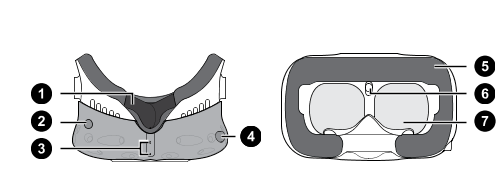

Vive Pro 2 Wireless Update 3264 x 1632
in VIVE Console Software
Posted
High resolution mode is what I was limited too on the 1080Ti, quite blurry with no screen door effect. When I got the 3080Ti, it became SO much clearer. I also have Wireless and it's a bit of a letdown having to go back to High resolution, but at least we have the wireless as an option. If we had the full 5K wireless, I'd never plug in again, but that wont be possible with this wireless tech. We can dream.
The other issue is no easy way to switch between wired/wireless. Having to keep untangling the cable and disconnecting an akward connector from the HMD. I don't want to keep doing that as it will wear away the connector/socket over time. So I just sit in wired now