-
Posts
3,529 -
Joined
-
Last visited
Content Type
Profiles
Forums
Gallery
Blogs
Events
Store
Downloads
Everything posted by HackPerception
-
@Lumi - travel adapters do work with the stations as long as it's supplying the anticipated 110-240v at 50/60hz. I know lots of developers who were globetrotting pre-covid who relied heavily on travel adapters. Read the input on the power adapter and just try to match it - the Vive ones have an input range of 110-240v which is critical for the US/EU conversion. We don't normally sell the replacement adapters on our public facing site. If you require them - I can send an escalation to an EU-based manager to see if they can vend you them in the backend but everything is obviously more complex right now due to COVID.
-

2.0 Base Station tracks poorly after repair
HackPerception replied to Mrtaylorisaac's topic in VIVE & VIVE Pro
@Mrtaylorisaac You'd actually want to move around and play until you capture the behavior in action - hopefully it will result in an output to the logs. If it's a reflection you'll get a back-facing hit output. If it's something else, it may hopefully be recorded in the logs. -
@Greggu99 - Valve manages SteamVR, not HTC. If an issue happens with the SteamVR - we basically reach out to Valve and work with them to try and get a fix in the release pipeline - we can't "remove updates", we don't control that release pipeline whatsoever. The hotfix you're specifically referencing was an older branch that Valve hosted after they rolled out their skeletal modeling system coinciding with the shipping of knuckles EV2. In a nutshell, they rolled out the update and it broke alot of controller mapping, especially when it came to Vive trackers. A ton of Vive tracker projects were completely broken and this hotfix was released specifically to give developers more time to update their projects to be compatible with the new input system while allowing end-users (especially enterprise/arcade customers) the ability to have their content continue to work in the short-term. The "hotfix" branch was eventually removed after some months because it was too divergent from the main branch and because the new input system was the new law of the land. To my knowledge this "hotfix" had nothing to do with Vive Pro's cameras and was entirely about the input system.
-

2.0 Base Station tracks poorly after repair
HackPerception replied to Mrtaylorisaac's topic in VIVE & VIVE Pro
@Mrtaylorisaac - Please see below for instructions on how to verify if it's a reflection issue. Usually controllers flying off in a direction is a symptom of reflections. "Reflective surfaces" in practice are extraordinarily hard to track down without specialized equipment because materials interact differently with IR light than optical light. A material may not be reflective in the visible spectrum but may be highly reflective in the IR spectrum; the same is true with opacity, some visibly opaque materials will be complete transparent in IR and vice versa. To detect reflections, generate a system report or open up the SteamVR web console and search for the term "back-facing". I'll post an example of what a reflection looks like in the logs below. Sun Jun 26 2016 23:02:09.676 - lighthouse: LHR-4E8EF209 H: Dropped 32312 back-facing hits, 2069 non-clustered hits during the previous tracking session -
@jakethorn Mirroring everybody else's comments, isopropanol/ethanol are super not safe to use on the lenses - they'll start to cloud up. They're safer to use on the chassis but long term use will start to degrade things like the adhesives. We'd generally recommend replacing the stock foam cover with something like a PLU VRCover and then using Clorox wipes for your disinfection passes. The disinfectants in Clorox wipes are CDC approved against coronaviruses and will help minimize your risk of tranmissions - you'd want to ensure the headset is unplugged and you want to ensure every part of the surface is visibly wet (but not soaking). The problem with things like Clorox wipes are that they need time to air out - at least 10 minutes in a properly ventilated area. If you hand someone an HMD that's been hit with a chlorox wipe that hasn't been properly aired out, it will cause irriation to the user's eyes and could potentially cause more serious harm. I've sent a note to our hardware team for confirmation of what I've said above as chemical disinfection gets tricky very quickly due to interactions with the plastics.
-

Half Life : ALYX . Code not working
HackPerception replied to GruntFX's topic in General Vive Discussion
@grizeg - I've Pm'ed you -

POKEMON VR GAME ?
HackPerception replied to AncientAstronautTheorist's topic in General Vive Discussion
There is a fan-made Pokemon game on Sidequest currently - any offical VR/AR game would require complete buy in from TPC and Nintendo. -
@SlyCooperReloadCoded If you're using an original Vive, I would recommend preforming a linkbox bypass. In short, you plug the orange USB/HMDI cables from the HMD's 3-in-1 directly into your PC/GPU rather than into the linkbox. You still need to keep the orange power lead plugged into the linkbox to ensure you have power. It sounds dumb but we've seen similar behaviors when people plug the HDMI cable into their motherboard rather than their GPU. What's your motherboard manufacturer? I checked your logs, this is repeated hundreds/thousands of times: EventWriteString Severe: [NvAPI] Invalid frameIndex: 0 last=1098. Not a ton of info about that bug but it seems GPU related. Are you on recent Nvidia drivers? The linkbox bypass is my go-to recommendation as a first step for these kinds of issues because it specifically helps workaround HDCP issues.
-
@RonLaurie The key specification is that they need to be QC3.0 compatible otherwise it won't work. For Cosmos, you need a 21w power back whereas with Vive/Vive Pro you need one that supplies 18w.
-

White Dot While Playing
HackPerception replied to nemuri_no_kogoro's topic in VIVE Cosmos series & VIVE Pro 2
@nemuri_no_kogoro - Funny that you mention that, I actually suspect this could be a burn from direct sunlight as well, it's the only thing I can think of that could leave a dot on both lenses. I've personally only seen sun damage on OLED HMD's - the spot tends to get white before it turns purple/brown/black. I'm not super familiar with sun-damage patterns on LCD HMDs to comment on the likelihood of it matching that. Here is an example of a damaged Rift S LCD that's showing partially as a white dot. Do you think there was a chance it got exposed to the sun when you took it out of the box? -

Bring Elite to MEXICO AMAZON!
HackPerception replied to Venomdank420's topic in General Vive Discussion
@Venomdank420 Unfortunately Amazon isn't accepting shipment of "non-essential" items to it's fulfillment centers. It's an extremely complex and fluid situation and we don't have any say in the matter as it's entirely dictated by Amazon and local/federal governments. The recommendation would be to purchase from Vive.com or a different authorized retailer because we're simply a single product to Amazon and they're dealing with logistics complexities across their entire inventory of hundreds of thousands of items. That said, I don't think Elite is available in Mexico from Vive.com or any authorized redistributor. I believe it's been a hard region to bring sales and support online for due to regulations. -

White Dot While Playing
HackPerception replied to nemuri_no_kogoro's topic in VIVE Cosmos series & VIVE Pro 2
@nemuri_no_kogoro - both images are of the left lens so I can't compare the behavior across both panels. It's super weird that you're seeing it on both panels - there are two separate LCD panels inside of there The Cosmos has a wider facial interface that our previous headsets. If light is leaking in through gaps around the edges, it can concentrate onto the lens and form a circular reflection. I've seen that pop up a few times as the source of similar issues but I'm not sure that's related here. Did this happen straight out of the box or did you notice it after a few sessions? -
@DillHole - Our care teams usually have care-specific stockpiles of parts that aren't normally available. Just post here again if you hit a barrier
-

White Dot While Playing
HackPerception replied to nemuri_no_kogoro's topic in VIVE Cosmos series & VIVE Pro 2
@nemuri_no_kogoro - Is it in one of the eyes or both of the eyes? Is it on a specific part of the panel? Can you please take post a screenshot from the Vive Console -> Video -> Mirror VR Display This shows the video feed that's being piped to the HMD with all of the various layers Can you please post a "thru lens" shot of the dot via your smartphone or something so we can see the problem in context? 🙂 -
@DillHole - Without an additional link-box power supply, there no easy way to isolate it between the linkbox or linkbox's power supply. It's not very common for linkboxes to fail but it does happen - it's even less likely for the power supplies to die but it does also happen. I would recommend contacting our live chat support via www.vive.com/contactus -> contact us -> contact us. And seeing how your warranty may factor into a potential RMA.
-
@Morne - Weird, their website lists it has one. I have no idea what's happening there - I'd recommend getting confirmed info from your OEM since this is hyper device specific. Maybe this is actually saying the GT doesn't have it but the GU/GV/GW models do? Hard to decipher.
- 7 replies
-
- 1
-

-
- minidisplayport
- displayport
-
(and 1 more)
Tagged with:
-
@Morne - The spec page for the ROG Strix G531GT_G531GT say that the USB-C port on that laptop specifically offers Displayport support on that specific laptop. You'd probably want to confirm that with the OEM directly, but if it can actually output from your Nvidia graphics card to that USB=C port, then you might able to use this adapter to drive support. Please also see this more detailed response:
- 7 replies
-
- minidisplayport
- displayport
-
(and 1 more)
Tagged with:
-

Need help regarding Mini DP 1.2 to USB-C adapters in Vive Pro.
HackPerception replied to NightOwl's topic in VIVE & VIVE Pro
@MatteoM - The Club3D Adapter you linked is the most reliable of the third party USB-C adapters we've tested firsthand. The specs you're looking for are Displayport 1.2+ support, with support for 4K@60fps with a bandwidth greater than 20gbps. Your USB-C port specifically needs to be physically wired to work with the Nvidia card and the port must support DP 1.2+ signaling. Laptops are incredibly complex since there's so many models of them. On some laptops like Razer's, there are special BIOS settings you need to alter. . I'd recommend going into the PhyX panel within your Nvidia control panel and posting a screenshot of it back here before trying to source an adapter. This will show you the port mapping of your PC to the internal hardware. I've posted an example below of a laptop where the Minidisplayport is hooked up to the Nvidia card but the USB-C is only hooked up to the Intel card. If the port mapping shows that your USB-C port is not hooked up to your discrete GPU and only your Intel integrated graphics, your PC is unfortunately incompatible with any Displayport 1.2+ driven headset including Cosmos, Pro, Rift S, and Index. You'd be limited to first-gen HDMI driven headsets. Contacting your laptops OEM for confirmation of laptop's capabilities to support -

GDC Webinar - What's the Opporunity in Enterprise?
HackPerception replied to HackPerception's topic in Developer Blog
This webinar begins in ~15 minutes 🙃 -
Join live tomorrow for: What's the Opportunity in Enterprise? What are the latest trends in Enterprise VR and how can you best position yourself to be successful? Learn how Vive Studios is partnering with developers to grow the Enterprise space together. The webinar will finish with a live Q&A. Register below to join. The recording will be distributed to the registrants that couldn’t attend. Presented by Amy Peck, Sr. Director of Enterprise Content. Register HERE
-

Vive Cosmos Elite Skin Q?
HackPerception replied to darkfyrealgoma's topic in General Vive Discussion
@darkfyrealgoma - The sensors are in a different location and there are different camera locations and so it won't work at all. To my knowledge, there are no silicone skins for Cosmos Elite yet - it's too new and COVID would probably slow down the progress of any peripheral maker. -
@Debbie Those basestations are definitely under warranty - I'd recommend requesting a warranty RMA via the instructions three posts above:
-

HTC Vive Wireless with Optitrack Flex 13 Motion Tracking
HackPerception replied to PrismVR's topic in Developer Support
@csabal I don't think you can do this with wireless in any sort of customer or developer capacity as it's a pretty proprietary system that's designed to do a very specific thing. Optitrack in the past has been able to hybridize headsets from both Vive and Oculus but I'm only personally aware of them doing so on wired solutions. In any case, Optitrack is a separate business and thus nobody I can access within Vive is likely too deeply familiar with their current offerings.




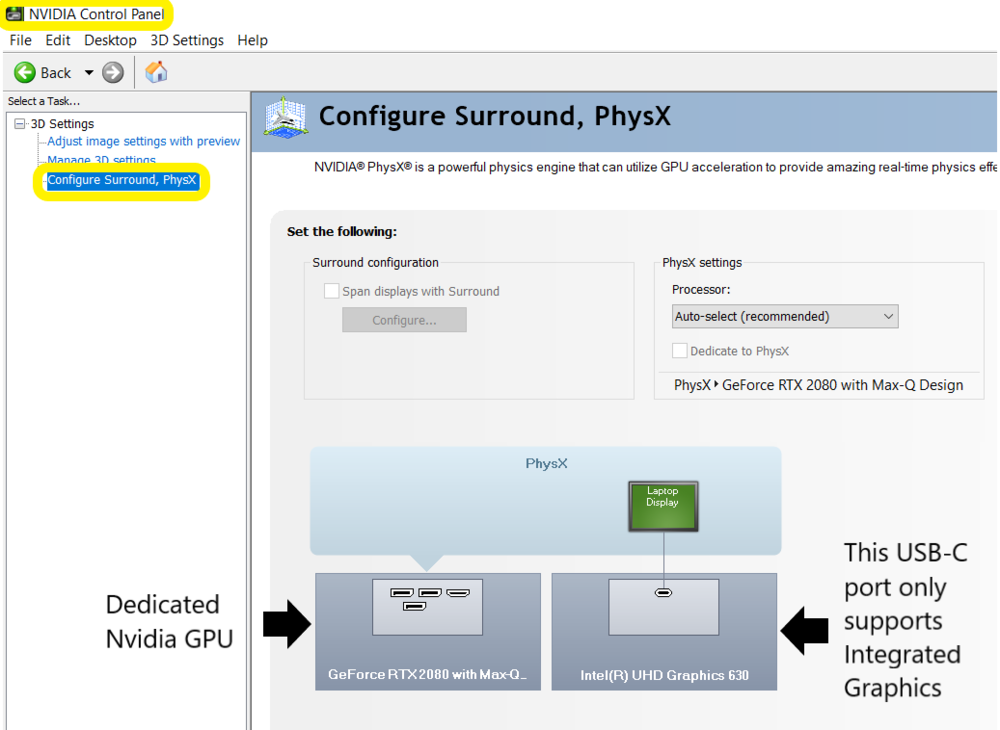
.thumb.jpg.662cdb56c93411dc52d446c87d4880a2.jpg)

