
stvnxu
-
Posts
423 -
Joined
-
Last visited
Content Type
Profiles
Forums
Gallery
Blogs
Events
Store
Downloads
Posts posted by stvnxu
-
-
Hey @Fink,
I've been notified of an upcoming SW update for Beta users, but have not yet heard the details of improvements. When that does release, I'll be sure to respond here to inform you if any of the improvements mention the FOV.
Thanks for following up!
Steve
-
No worries, I found your ticket! I've updated our software engineering team that you're still experiencing this issue with the latest version. Please stay tuned till I hear back.
Thanks!
Steve
-
 1
1
-
-
The solution has been identified for Kastle in a separate thread. Kastle needed a vBIOS update. Shoutout to T for the help.
Please refer to this thread:
-
Hi @Patrik,
We apologize for the tracking issues you're experiencing! Let me help you try to resolve this - I'll need a bit more information from you to fully understand your tracking situation:
1. What software version are you currently on?
- To find out: Open Vive Console > Click Dashboard (three lines on top left) > About
2. Are you getting any notifications about your tracking environment when in the headset? (e.g. low lighting)
- If so, then try optimizing your environment based on the notification message. For example, a low lighting notification would suggest to have brighter lights to help with your tracking.
- Please submit an issue report for us to improve your tracking experience: https://forum.vive.com/topic/6662-how-to-report-issue-through-vive-console/
3. What is it exactly that is not tracking? Your controller or headset? or both?
- Check your Vive Console dashboard - do all three hardware icons (2x controller, 1x headset) light up?
4. Could you specify what part of the process is unplayable? Is this regarding a specific content or hardware such as headset not displaying?
Again, we apologize for these issues you're having. Our team is committed and addressing these with fixes in ongoing updates. Here's our promise:
https://blog.vive.com/us/2019/10/07/vive-cosmos-continuing-update/
Here's our recent update v1.0.5:
https://blog.vive.com/us/2019/10/18/vive-cosmos-release-notes/
Steve
-
On 10/19/2019 at 3:22 AM, Shezzar said:
First time posting and just wanted to state that i am content with the product how over i would like to voice my concerns.
First is the drop in tracking quality after my first few uses. I have tided my room since then and I understand that at the time of posting there is an issue with low lighting. However I am convinced that the originally untidy room state proved to be beneficial, could I please have this verified?
Is there a way for the user to perceive that the cosmos is looking for tracking wise to better optimize our surroundings for this functions?
I understand that the when in vive port if you place the Vive prop near your face it changes your view a monochromatic camera, am I correct in assuming that this is how the vive tracks our environment if so is there an easier way of accessing this feature.
I will be making more posts in the upcoming days to expand on my concerns with the product. This is my first VR headset and I want to enjoy it as much at any other on the market
Thanks
Hi @Shezzar,
Thanks for reaching out. Here are my responses to your issue:
- Your tracking experience can be improved with brighter lighting settings if you are getting a low lightning notification.
-
There is two easier ways of accessing the pass-through camera feature!
- 1. When wearing your Cosmos headset, press the button on the left side of your headset next to the power indicator light. This button will activate your pass-through camera. You can turn it off by pressing the button again.
-
2. Double press the Vive button on your right controller. This will also activate your pass-through camera. Double press the Vive button again to turn off the camera. If this doesn't work, you'll need to enable this feature in your settings.
- VIVE Console > Dashboard (three lines) > Settings > Camera > Check the box with double press VIVE button to enable camera.
If you're having tracking issues with the low light notification, you can send us an issue report. This will collect your logs and be sent to our engineering team to look into and improve upon in our next software updates. Here are the instructions to do so:
-
@Kev1966 Unfortunately, no updates yet. Thanks for following up. I've just re-escalated this issue and will hope to hear something back by this week. Stay tuned.
Thank you for your patience.
-
Apologies on the late reply! I schedule myself to respond to this forum section during the weekdays. I read yours, but it slipped past me to respond after. Sorry again for that!
On 10/12/2019 at 10:58 AM, Jean-François Watier said:I've made some test this morning playing orbus vr, specifically in the main menu where you can see a mirror of yourself.
When I put the controller on the back of my head to induce tracking lost the controller didn't seem to snap back when they where in view of the side camera...instead they seems to only snap back when the front the top or the bottom camera seems to see them.
Can someone else confirm this? could this be the reason why they seems really slow to reacquire tracking? Also there is no option so see what those camera sees so I cannot confirm they are indeed working.
I also frequently lost tracking of my right controller and it never snap back into place( must reboot controller), mostly in fast pace game ( beat saber and sort of gargantua) that makes them unplayable for me.
First of all, I'm sorry you are experiencing these issues. Second, your right controller never snapping back in place is an issue we are aware of, and our engineering team are looking at and addressing. Third, can you confirm you are still experiencing this with the latest software update (v1.0.5)?
Lastly, could you help us submit an issue report through your VIVE Console, then provide me your Trace No.? I will personally send your report to our engineering team to look at your logs so that we may investigate along with the other similar ones and find a fix soon.
Here are the instructions on how to submit a report:
TLDR: Vive Console > Click
 > Settings > Go to Troubleshooting > Report issue > REPORT
> Settings > Go to Troubleshooting > Report issue > REPORT
Thank you for your patience.
Steve
-
-
Our engineering team updated me last night, and they are aware of this and looking into it. That's the latest I have so far, and the good news is that it's on their radar and are active about this topic. I'll update you when I hear more here. Also, feel free to follow up end of next week.
Thanks,
Steve-
 1
1
-
-
Hey @TomCgcmfc,
You are quick on our update! Thank you for sharing. I'll report this back internally and see if we can reproduce on our end. We're glad it's working though, and completely understand the confusion this error code may cause. Three questions:
- During Beta, did this error code ever pop up?
- Have you already tried restarting your computer? If so, does this error code still pop up?
- Could you submit an issue report through the console? Your logs will be collected and I'll attach it to our report. If you can give me your Trace No., that'll make it easier for me to find too.
Thanks TomCgcmfc for being active and engaging with our forum community here! You've been super helpful for us all and we really appreciate you.
Steve
-
Hi all,
Our latest update is out now to improve your overall Cosmos experience! Open your VIVE Console, and you'll automatically see a "Software Update" button if you're not on this latest version.
VIVE Cosmos 1.0.5 – Release Notes
1. Room setup performance improved for low light environments.
2. Resolved a USB audio driver compatibility issue where audio would not play on certain system configurations.
3. Updated multiple languages strings throughout the out of box setup, Vive Console, and Origin.
- Support for multiple languages on “Learn more page” in controller pairing (Arabic, Chinese (Traditional/Simplified), Czech, Denmark, Dutch, Finish, French, German, Italian, Japanese, Korean, Norwegian, Polish, Russian, Spanish, Spanish-US, Swedish)
- Fixed Russian string overlap issues in Vive Console
- Fixed Japanese missing character in Origin
- Support Czech language in Origin
Next Update (Late October Beta)
We have seen the community feedback and are continuing to work to improve tracking overall.
Our next update targeted for beta at the end of October will work to improve the following scenarios:
HMD:
- Improved low light tracking, with better prediction during fast movements
- Reduced tracking jitter
- Compatibility for Vive Wireless Adapter
Controllers:
- Low light tracking stability – we will be continuously improving tracking accuracy in low light conditions
- High brightness tracking stability – we will be improving tracking accuracy in high brightness environment
- Overall improvement for prediction models when a controller exits the headset’s FOV
- Faster and more accurate positional recovery when returning into the headset’s FOV
- Improved near HMD tracking, which should improve archery mechanics in games
- Improved slow movement occlusion tracking prediction
We will have more optimizations and improvements not mentioned here that we will detail closer to release.
-
 3
3
-
 1
1
-
@wandaweb,
Ah love your determination and tenacity in resolving this! Thanks for finding and sharing your quick fix. We are aware that lighting conditions can affect tracking and will be pushing ongoing software updates to improve this.
Your case is the first I've seen so I'll submit this to our internal team to address and fix for future updates. If you have the time, could you help us submit an issue report through your VIVE Console? This will collect your logs and allow our engineering team to pinpoint the issue and prepare a fix for a future update.Thank you again!
Steve -
@Tindelltech, Yay glad it worked out!! Thanks for your patience and sticking with this. Thanks again @T for all the help here.
-
Hallo @Gargoyle
Vielen Dank für das Teilen Ihres Problems. Bitte entschuldigen Sie meine Grammatik, da ich Google Translate verwende, um diese Nachricht für Sie zu schreiben.
Mit dem neuen Cosmos gibt es noch ein paar Titel, die noch nicht kompatibel sind. Dies liegt hauptsächlich daran, dass das Studio keine Bindungen für die Cosmos-Controller erstellt hat. W arbeitet derzeit eng mit Entwicklern und Studios in verschiedenen Geschäften zusammen, um ihre Titel mit Steuerelementen für Cosmos zu aktualisieren. Leider habe ich keine Zeitleiste für jeden einzelnen Titel und wann er fertig sein wird.
Es gibt eine Problemumgehung für das Abspielen von Titeln, die noch nicht kompatibel sind, und zwar über die SteamVR-Community-Bindungen. Hierbei handelt es sich um Controller-Bindungen, die von der öffentlichen Community und Personen wie Ihnen erstellt und im Store veröffentlicht wurden, damit Sie sie anwenden und ausprobieren können. Diese Funktion wurde entwickelt, um sicherzustellen, dass alle Spiele mit allen Arten von Headsets gespielt werden können, ohne sich auf das Studio / den Entwickler verlassen zu müssen. Um dies zu versuchen, sind hier die folgenden Schritte:
1. SteamVR öffnen
2. Klicken Sie auf die drei Linien in der oberen linken Ecke
3. Klicken Sie auf Geräte
4. Klicken Sie auf Controller Settings
5. Klicken Sie auf "Controller" und stellen Sie "Cosmos" ein. (Stellen Sie sicher, dass Ihre VIVE Cosmos-Controller eingeschaltet sind.)
6. Wählen Sie Ihren VR-Titel
7. Wählen Sie eine der folgenden Community-Bindungen aus und wenden Sie sie an.
8. Wenn Sie keine sehen, bedeutet dies, dass sie noch nicht erstellt wurde. Sie können versuchen, eine zu erstellen, wenn Sie möchten. Hier ist ein großartiger Artikel, wie es geht. Ich bin mir nicht sicher, ob es eine deutsche Übersetzung dafür gibt.Lass mich wissen, wie es geht!
https://steamcommunity.com/sharedfiles/filedetails/?id=1545634111
-
@T, you freaking rock! Thank you for identifying this issue and sharing it with the community. Super super helpful for us all.

-
Hey @wandaweb,
Thanks for sharing your issue and sorry you're experiencing this. Let me help you fix this.
- Could you confirm with us what VIVE headset you're using?
- Did you recently add a mirror/reflective surface or change your lighting environment in your play area?
- If you haven't yet, please also submit your issue through here: https://www.vive.com/us/support/contactus/
Let me know the answers to the first two when you can.
Steve
-
Hi @TomWanadev,
Thanks for following up! The response from our engineering team was that the map cannot be shared at this current stage.
Sorry we couldn't get what you need. Please feel free to follow up with any other additional questions or feedback you may have.
Steve
-
Thanks for making the report and sorry for the issue you're experiencing. Let's help you fix this.
Could you answer the following:
- Could you share us your computer/laptop specs (CPU, GPU, RAM, make/model)?
-
Could you try checking if you're connecting your DisplayPort directly into your graphics card DP port?
If you're using an Nvidia graphics card, you can check physx settings in the Nvidia control panel to show which ports are phsyically associated with the gpu. Then try to see if you can connect your DisplayPort cable to that port.
-
Ah you're awesome. Thanks for sharing us you feedback and suggestion. I will share this with our Engineering team and have them evaluate this as this falls out of my subject expertise. I'll update you if I hear anything back from them.
Thanks again!
Steve -
Hi @xxparisite08,
Thanks for reaching out. Let me help you solve this problem...
This indication shown on your screenshot can happen when your headset is on standby. For example, if you left your headset on the table or outside of the boundaries you drew. As a result, your headset will stop tracking causing your controllers to follow.
Could you try moving your headset around and have it face the controllers as you're doing so? This should "wake" the headset and the VIVE Console should display that all three devices are tracking.
Are you able to play a VR title successfully with all three devices tracking?
Let me know,
Steve
-
Thanks for the feedback. Sorry again about the lighting issue. The good news is this can and will be improved with software updates. I'm confident we'll reach the point where it doesn't require as much for you to play in your environment.
If you like and have the time, you can send us an issue report through your VIVE console about the amount of light needed. The issue report will collect your logs and be sent to our engineering team to help address and improve tracking & setup for the next updates. Basically, the more logs, the more information we can leverage to train our SW for better tracking in various environments.
-
Vielen Dank für Ihr Feedback. Froh, dass jetzt alles funktioniert! Ich bin neugierig, es hört sich so an, als ob Sie Ihren eigenen DisplayPort anstelle des im Lieferumfang enthaltenen verwenden würden. Ist das korrekt?
-
I'm sorry for the issue you're experiencing. We've successfully received your ticket with logs - When you get the chance, could you check your email inbox for our response?
Thanks,
Steve -
Hi @Kastle & @Tindelltech
Thank you for the details! Apologies on this issue.
- Could you share us your computer/laptop specs (CPU, GPU, RAM, make/model)?
- Please confirm on my earlier post if your mini DP port is directly connected to your GPU. (Only for @kastle)
- Please submit an issue report through your VIVE Console and confirm when complete (with Trace No. if possible)
Thank you for your patience. We are working to address this.
Steve


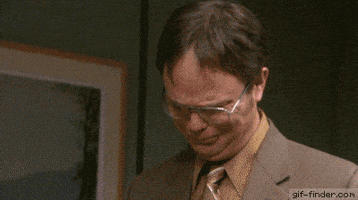
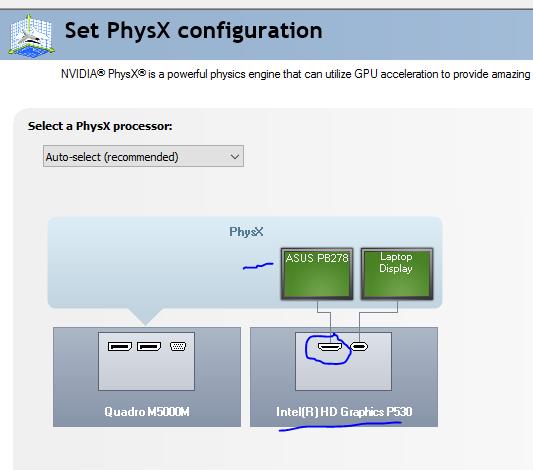
Headset tracks fine, controller tracking is a joke
in VIVE Console Software
Posted
Hey @cughin,
I hear ya and apologize for the issue you're experiencing with tracking. Our team is committed to releasing ongoing software updates to improve the Cosmos experience including controller tracking.
Here's our promise:
https://blog.vive.com/us/2019/10/07/vive-cosmos-continuing-update/
Here's our 1st SW release last week. Please stay tuned for more. If you'd like to be on the latest update, be sure to enroll into the Beta mode as we have another one coming soon.
https://blog.vive.com/us/2019/10/18/vive-cosmos-release-notes/
Thank you for your feedback.
Steve