
stvnxu
-
Posts
423 -
Joined
-
Last visited
Content Type
Profiles
Forums
Gallery
Blogs
Events
Store
Downloads
Posts posted by stvnxu
-
-
Hey @Anrock,
Great observation! You're correct that the converter box is smaller in size.
In addition, it doesn't require the extra power adapter to plug in which makes the setup process quicker and easier.Correction: It does require a power adapter. It's easier for backpacks. There's no button meaning it'll always be on.
I, too, just discovered the cosmos converter is now available on our store (Select regions apply).
https://www.vive.com/us/accessory/cosmos-converter/
"One easy cable connects your headset to your computer."
Hope this answers your question!
Steve
-
 1
1
-
-
Ho ho ho... stay tuned on the lighthouse module 😉
Hope you get some time to hang around Japan - my favorite country!!!
Steve
-
 1
1
-
-
Hey @darkmattermonkey77!
Apologies on my delayed response here and the issue you're experiencing! I'll work with you to help identify this issue. Could you submit and confirm here when completed an issue report? This will collect your logs and allow our engineering team to look into.
https://forum.vive.com/topic/6662-how-to-report-issue-through-vive-console/
Thanks,
Steve -
@eneienei - Following up on my personal note, there was a recent beta update v1.0.8.3 that has minor tracking improvements. You can give that a shot and let us know your feedback. Otherwise, hang tight for the public release version as it gets polished. Date for public release version is TBD.
Thanks,
Steve
-
-
15 hours ago, Fink said:
Hi A-Jey. I had a similar experience and then later the inside out view changed to the outline view seemingly by itself. I couldn't change it back via the console so I went to the Origin start point (not my default) and on the shelf there are two HMD's I picked up the Cosmos and brought it up to my head and it changed back to the more familiar (realistic) pass through view for the Cosmos and has stayed like that. Give it a try.
Interesting. I will report this back. Thanks for the creative testing. Glad you found that little easter egg.
1 hour ago, A-Jey said:Thanks.
I went into lens menu and changed to outline view and back to normal and now it looks like before.
Interestingly I got a good tracking today in the low light condition.
@stvnxu: could it be because of this correction?I will add this on top of the findings Fink reported. In my opinion it shouldn't..., but I'll wait to hear back from engineering team as that is their expertise. Great hypothesis. Thank you.
-
10 hours ago, lamyipming said:
Still cannot set the boundary (chaperone) to completely transparent. No option to disable it quickly either.
Hmm. This should've already been addressed and confirmed in our previous software version.
Have you tried doing the following:
Click Vive button on right Cosmos controller > *Opens Lens* > Click Settings > Scroll to Boundary Transparency > Set parameter to 0
Let me know!
Steve
-
19 hours ago, A-Jey said:
@stvnxu: did I see wrong or did you change something with the inside out cam settings?
The camera view seems to be different as with the old beta (kinda more milky/brighter appearance of the see through view now.
Under the same cloudy conditions that I got yesterday there were situations where the controllers went crazy with the new Beta.
This time I tested Racket NX, first with the 1.0.8.1 and directly after that with the new Beta update.
With the 1.0.8.1 Racket NX was working without problems.
With the new update I missed quite a lot of hits. Back in the main menu of the game the controllers stuck in front my chest,
doing all turnings but no movement sideways or up/downwards.
Also I got more dark light messages again.
For me this Beta update feels a bit like a step back.@A-JeyThanks for the feedback. Could you submit an issue report our engineering team to look into your logs? They will address and fix to ensure this update isn't a step back.
Let me know when you submit it.
Thanks!
Steve
-
21 hours ago, Dickytwo said:
Just to elaborate on my sub comment, I would really like HTC to say some comment like 'We are bringing out some kick ass tracking update that will most probably solve all your tracking issues' on so and so date. At the moment, we get updates which explain what they think they are fixing, and then seem to rely on us to give the ok on them.
I know and appreciate that they are trying to fix this, but can you please give us a timeline on the major issue, which is overall tracking. At the moment we seem to be getting 'mickey mouse' updates to tide us by.
@DickytwoAs I've shared, "By no means is this software update the final major one for tracking improvements. Tracking improvements will continue to be an ongoing basis. We do apologize for not meeting you and the rest of our user's standard of tracking and will commit to push updates improving this step by step. Unfortunately, that "perfect" inside out tracking isn't going to be pushed in one single update overnight. This will be executed in phases in multiple updates - a progressive approach."
You bring up a great and fair point about the timeline of when you can expect tracking to be up to par with competition. I will make the request to our engineering team and let you know what I hear back. Thanks for your patience!
21 hours ago, TomCgcmfc said:I also tried this beta last night (fairly low light conditions) and tracking was worse. I could not even play Angry Birds (slingshot). I tried again this morning under better lighting and tracking was much better, but not any better than 1.0.7.1 imho.
I agree with Dickytwo, we need some significant tracking improvements asap. Also, tracking must be a lot more light tolerant imho.
@TomCgcmfcPlease see above ^ Thanks for your honest opinion.
15 hours ago, Phr00t said:Played v1.8.0.3 tonight. Honestly, it was the most fun I've had in the headset. It was much harder to notice the edges of the field of view without the vignette.
However, can't say I'd recommend this headset just yet for $699. Tracking was... OK, but still worse than the competition. I think the biggest problems are wobbling controllers and controllers getting "stuck" (usually from brief occlusion or brief exit of the camera's tracking volume). I would still get occasional "low light" warnings. Headset tracking had a very slight wobble to it, but much better than the controllers.
Frame rate drops <90 FPS are quite apparent... I'd love to use the compensation option in Vive Console, but it causes significant artifacts, likely because it isn't using the depth buffer.
I think I'm going to keep it, and I really hope you guys keep improving it. I'm more hopeful than ever.
@Phr00t Ah! A feint shine of light through these clouds - glad to hear you're having some fun! I appreciate your honesty and feedback. Please see response above and know that we are working hard to push ongoing sw updates to meet customer expectations. Thank you for the support.
4 hours ago, Dickytwo said:Ok, fair enough with a small company, but we're talking about HTC here. Surely they have test labs that can mimic most typical end user environments. If they're bringing out VR headsets to the public, it would have a to be a pre-req that they have such environments to test them in the first place. Having end users being your main source of testing is strange to say the least. Yes I will say we should be providing 'niggles' for them to sort, but not anything as basic as getting the tracking to work properly.
@Dickytwo We do have teams in test labs for this. Please see initial post before this. Note, end user feedback is coupled with our testing team feedback - it isn't the only and main source for testing. I wouldn't necessarily say 'niggles' haha end user feedback is extremely helpful for tracking too.
-
22 hours ago, Dickytwo said:
I tried this update briefly at lunchtime but had to return to work. Now this is different testing for me because most of my testing takes place under bulb light in the evenings. My orientation had me facing a window with sunlight but not shining directly at the headset..
However I found the tracking worse than the night before (playing Beat Saber). Should this be the case? The controllers suddenly decided to stay in one place occasionally only turning when I turned the controller. Surely I don;t need to re calibrate every time under different light conditions?
So unfortunately, overall, giving the ok to tracking is still way off for me 😞
As a sub comment, you seem to be relying heavily on us to do all the testing for these updates. Isn't HTC a big enough company to do this testing 95% themselves? And if so, why are we still having issues? This is the biggest thing that worries me.
Thanks @Dickytwo for your feedback! By no means is this software update the final major one for tracking improvements. Tracking improvements will continue to be an ongoing basis. We do apologize for not meeting you and the rest of our user's standard of tracking and will commit to push updates improving this step by step.
Regarding your sub comment - We do have a testing team internally 100%. To clarify, the testing feedback we get from you and the community is added on top of our internal team's to fully understand if we're getting consistent results with each lighting & environmental variable. Of course, we could strictly rely on our internal testing team and push updates silently without opening any participation / communication from our community. But that would be the same as ignoring our customers. We want to listen to our customers. We want to know from you what works, what doesn't, and what cool features you'd wish for.
We understand tracking is number 1. Unfortunately, that "perfect" inside out tracking isn't going to be pushed in one single update overnight. This will be executed in phases in multiple updates - a progressive approach. Inside out tracking is rather difficult to perfect because of the various lighting and environmental conditions to account for. I'm not using this statement to defend as we agree it is our job to solve this and improve tracking, but to give you context into the technical challenges in achieving the ideal inside out tracking with RGB cameras.
At the end of the day, if you're a customer that received the VIVE Cosmos and are not satisfied, then we failed you. There's just no excuse for that. I am not denying your frustration or justifying it; I understand. In my role here, I can only apologize and work with you on this channel in collecting feedback and making sure you're heard internally. We are moving forward in planning and executing what we can do to improve this product until we satisfy our customers.
-
21 hours ago, Ptipsecurity said:
With quick tracking i mean that while in a vr programs, sometimes the cosmos loses it heading, so if you facing forward, and all off a sudden the programs starts to the left of you, so you have to turn left , or start all over again . In the other headset you can push "the vive button" and a pointer appears and lets you determine what is the heading that you wan to face..
Another strange thing is that when you recalibrate the room, when i first had to do it with the Vive Cosmos , i took some time and you had to look every way, now it is almost instant, it is just a feel , but does it not make the process less accurat ?
Thanks @Ptipsecurity for the feedback. Yes, the recenter function is on our engineering team's radar and they are looking into it. I'll provide you an update when I hear more regarding that. I'll submit an issue about the occasional front orientation shift in between programs.
Great question. It doesn't make the process less accurate. The process is being improved in our software updates. If you do feel your tracking performance has been worse since the first time you had the Vive Cosmos, please let me know and I'll have you submit an issue report in which I'll track down and forward to engineering.
Steve
-
Phew we got a lot of feedback from this! Thanks everyone for your time in writing these. I'll engage with each of your post individually to make sure I'm addressing your question / feedback.
-
Thanks again for pointing this out in the first place. This is super helpful for us and the entire VIVE community! Please continue sharing any further feedback. We are listening and committed to doing what it takes to keep our customers & users satisfied.
Thanks for the note - Stay tuned 😉
Don't forget the VIVE Cosmos was designed as the first VR headset with a suite of modular options.
Steve
-
@Fink - Yes, I do use my VIVE Cosmos to reproduce issues reported and to support the community forum here. And maybe slip in some gaming in between 😉. Hang tight as I wait to hear back from Engineering about this.
@A-Jey - Thanks for the feedback. Totally fair and makes sense - I'll update the report for our product/engineering team to evaluate.
Steve
-
@joellipenta - Yes! The individual SKU for the battery is in the pipeline. They haven't shared with me when that'll release yet (I asked last week). I can update this thread and tag you when I hear of its availability.
-
 1
1
-
-
Thanks @Phr00t and @TomCgcmfc!
@Landable_land Thanks for sharing the photo.
Looks like you have a DP port directly connecting to your 1060 GPU. The VIVE Cosmos comes with a mini DP to DP cable so you won't need to purchase an adapter🙂UPDATE: My colleague informed me that miniDP ports show up as full sized DP ports. Almost no laptops have full sized DP's. In this case, I recommend you get a mini DP to mini DP cable to connect to your MSI. We recommend: https://www.amazon.com/dp/B0777RKTJB/ref=twister_B077GCMQXJ?_encoding=UTF8&psc=1.
Shoutout to my OG colleague for catching this -@VibrantNebula, who's been helping the community since day 1.
In conclusion, the VIVE Cosmos will work with the MSI GE63VR! You'll be able to play all the VR experiences that supports the Cosmos.
Please note as Tom shared - while your gtx1060 meets the minimum specs required, your VR experiences may not be optimized to its full potential due to performance limitations. This applies for all headsets - the better the GPU, then the better optimizations for your experiences.
Thanks,
Steve -
Hm interesting... I'll submit for our engineering team to look into this if they haven't already. Thanks always for your attention to details and feedback!
Steve
-
 2
2
-
-
@Ptipsecurity - This is my first time seeing you posting in our community so welcome !!!! Thank you for sharing your feedback and I do apologize for not meeting your tracking standards currently. Please do note that our engineering team is dedicated and working hard to push ongoing updates to address any issues, feature requests, and improvement to the Cosmos. It only gets better from here! If you'd like to contribute to help us improve tracking, you can submit an issue report: https://forum.vive.com/topic/6662-how-to-report-issue-through-vive-console/.
Regarding the static to room sitting experience, could you elaborate a little more on what you'd like to see to improve this? I'm trying to picture this in my head... are you talking about like a quick calibrate setting like what SteamVR has? Could you share with me what other headsets are doing that address this? Thanks!
Regarding the tracking loss when refitting the headset, try your best to avoid covering the two cameras on the sides of the headset. This happens to me too when I use both my hands to hold the headset completely covering the cameras. If you're already doing that, then just ignore this tip and hang tight for more tracking improvements !
-
Thanks @Fink for the list.
Try adjusting it through Lens> Settings > Vivid, Normal, Night Mode. I've put in a feature request for more customization to adjust brightness if possible from our engineering team. Will share update when I hear back. Thanks for your patience!
To all,
Please note the following factors regarding this topic:
- These darkness "issues" can be subjective as it varies depending on each user's sensitivity to light. Even if we add a deeper level of brightness adjustment on top of the existing three mode setting, it may not exactly address the main problem which is the darkness in the content. For example, we can't brighten a pitch black room to see more furniture based on Cosmos setting - this type of lighting adjustment is dependent on the developer / studio. The analogy to compare is raising the brightness on your phone display - it helps you in various lighting environments (outdoor vs indoor), but it's not directly increasing the lighting WITHIN the content. Just the display showing the content. It's hard to describe for me as I type this out haha.
- When comparing VIVE or VIVE Pro headsets with the Cosmos, please be aware that it is comparing OLED to LCD screen. Therefore, you won't get the very exact level of detail & experience when comparing the two due to the nature of these two different displays.
Nonetheless, I'll still follow up with engineering team on the brightness adjustment request because I think the more user customization there is available, the more accessible it can be. 😄
Steve
-
-
Ah such a well-written and detailed feedback! I can count on you. This is super helpful for us. Thank you for doing this for us and the community!

Steve
-
Hey @thydney1970,
Thanks for sharing and my apologies for the issue you're experiencing. I will work with you to help resolve this! Just to confirm, are you saying every time you physically flip the visor up, the audio output is switched? This is definitely a unique case... the only thing I can possibly think of that's causing this is the loose audio cable that is tucked underneath the hinge of your visor. Could you double check that audio cable to see if that's tightly secured? Once you do, try flipping up the visor up and down and checking the cable again to see if it moved during the process.
If that doesn't fix the issue, could you submit an issue report and we'll have our engineering team quickly look into it. They'll then provide me an answer which I'll forward to you to address this as quickly as possible.
Here are instructions to submit an issue report after you've confirmed the audio cable is fully secured and still experiencing this issue:
https://forum.vive.com/topic/6662-how-to-report-issue-through-vive-console/
Thanks,
Steve -
@Dickytwo - Thanks a ton. Confirming I've received your logs and now forwarding to internal team.
All the best,
Steve -
Hi @eneienei,
Thanks for the question! This public update was to improve the experience in the VIVE Console, Lens, OOBE & Room setup. This specific update doesn't address controller and HMD tracking, however, I can assure you this in the works in our next couple of updates. The exact date for that is still TBD, but I'll personally tag you to inform you when it is available. Thank you for your patience!
Steve



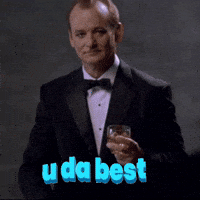
Cosmos Beta Release - 1.0.8.3
in VIVE Console Software
Posted
Hey sorry for the late response here everyone. Just came back from a business trip and will now address each of your concerns in the proper order. Hang tight!