
stvnxu
-
Posts
423 -
Joined
-
Last visited
Content Type
Profiles
Forums
Gallery
Blogs
Events
Store
Downloads
Posts posted by stvnxu
-
-

A-Jey > Software Installed > Settings
-
On 1/4/2020 at 5:29 PM, hamez88 said:
" Also, whilst I'm here, I want to ask what does the blue button on the left side of this headset do (besides cause massive lag)? and the light indicator above it? "
This button activates the passthrough camera (good for when you put on the headset and dont have your controllers in hand) The led light is just a status light, it shows when the headset is on, in sleep mode ect^ yup 🙂
Thanks @hamez88!
-
Happy Monday or Tuesday depending where you're located.
Just following up to make sure you're taken care of. Let me and the community know how you're doing when you can.
All the best,
Steve-
 1
1
-
-
We have not publicly released an official date for the Cosmos External Tracking Faceplate yet. Currently our website states " *VIVE Cosmos External Tracking Faceplate sold separately."
I'll share your idea with our sales / product team in case.
Thanks for the suggestion.
Steve
-
@Randonlag Got it. Thanks for sharing!
-
Hi @bkz444,
Welcome to the Cosmos family ❤️ Glad you're enjoying the wireless + cosmos combo.
Regarding the fit, every user experience will be different due to their individual head shape and eyes. Horizontal lines will be due to the vertical alignment. Here's my tips:
- Check out this user fitting guide: https://www.vive.com/eu/support/cosmos/category_howto/putting-the-headset-on.html
- Follow those steps first to see if you can get the right fit.
- If those tips didn't work, I would first suggest just putting the headset on without locking/tightening it. Instead just hold the headset temporarily with your hands.
- Move the headset up and down your face to identify the best clarity for the horizontal lines.
- Once identified, loosen the velco strap, put the halo strap down and tighten with the wheel.
- Adjust the top velcro strap to reduce any slack.
Hope this helps~~
Steve
-

Nice..
-
 1
1
-
-
Hi @HoZy,
Both model numbers indicate the different boxing. One came in white boxes and the others came in black boxes. In terms of hardware, there is absolutely no difference between the two models 🙂
One thing to note is that these model numbers are located in the Australia / New Zealand region. Make sure you're located in that region if you're purchasing these to ensure you get our warranty.
Steve
-
 1
1
-
-
Thanks for sharing! Glad you were able to get it working. Did you contact MSI Support to get the latest BIOS version? Or was it something available directly from their site?
Steve
-
OMG genius! I never thought about using this type of USB-C accessory. Thank you for sharing!!
-
 1
1
-
-
@A-Jey, haha all good. I got understood it 🙂
-
Thanks A-Jey for sharing!!! Didn't know these existed already.
Super helpful.
All the best,
Steve -
-
Hey @Verseb
Welcome to the Cosmos family! ❤️
Apologies on the problems you're experiencing. I will work with you in addressing them. Here are my comments to each:
- As stated above by Lionel, you shouldn't need to do room-setup every-time you turn on your headset. Typically should be a one time thing especially if you're logging in the same computer and same play area. I will have you submit an issue report for our engineering team to look at.
- Make sure you're not blocking the cameras on your headset by accidentally holding your headset on the side or front with your hands. It is still suspicious you're getting that message... so I'll have our team look at your logs.
Here are instructions on submitting an issue report. Make sure to do it with your headset on and connected!
https://forum.vive.com/topic/6662-how-to-report-issues-through-the-vive-console/
Please confirm here once you've submitted.
Thanks,
Steve -
-
Thanks for sharing!
-
Apologies on the initial issues you experienced. Have you been able to resolve this to date? If not, have you tried the following:
Thanks,
Steve -
Hi @Emilien,
Apologies on the issue you're experiencing. Have you tried the following:
- Could you share your computer / laptop specs?
- What methods have you tried so far so I can narrow down the list of options left for you to try?
-
If your Vive Pro cable currently works, then nah. If you want to be proactive and have the extra funds just in case, sure.
I wouldn't worry about the Vive Pro cable supply.
-
There is still some currently in stock depending on your region. Where are you located?
-
Copying and pasting to this thread:
Have you tried any of the following solutions proposed by the community?
- I did some research and people who had experienced this recommended replacing the 3-1 cable. I replaced the 3-1 cable, however I'm still experiencing the same problem.
- Bypassing the Linkbox and connecting the 3-in-1 cable directly to the PC.
- Bypassing the 3-in-1 cable and connecting the small cable straight into the Vive HMD.
- Re-installing all the vive usb drivers.
- The next thing I would check is my GPU drivers. Reinstall them if necessary, but if that doesn't work, I would think that the issue may lie in the HMD itself and you may need to set up an RMA.
-
Hey @andreihirata,
Apologies on the issue you're experiencing. Have you tried the above solutions:
- I did some research and people who had experienced this recommended replacing the 3-1 cable. I replaced the 3-1 cable, however I'm still experiencing the same problem.
- Bypassing the Linkbox and connecting the 3-in-1 cable directly to the PC.
- Bypassing the 3-in-1 cable and connecting the small cable straight into the Vive HMD.
- Re-installing all the vive usb drivers.
- The next thing I would check is my GPU drivers. Reinstall them if necessary, but if that doesn't work, I would think that the issue may lie in the HMD itself and you may need to set up an RMA.
-
Hey @hamez88,
Thanks for your support and patience! We're glad to hear you see the improvements in our tracking and please stay tuned for more 🙂
The VIVE & VIVE Pro also have the microphone right under the nose as well. I'm not on the product design or engineering team, but I'd imagine that's the best position to capture the user's voice as it's the closest to the mouth.
If the nose breathing sound is overlapping your voice completely, then there may be an issue here. The expectations is for you to be able to communicate with other users in VR comfortably. If you're looking for better microphone quality for streaming purposes, then you may want to go with a 3rd party attachment such as your astro a50. We made the VIVE Cosmos highly customizable to accompany as many user preference 🙂
-
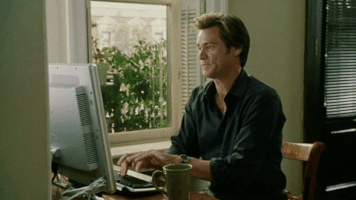




Party as in ps4?
in VIVE Console Software
Posted
@oxygen4004,
I wouldn't be able to know if Steam can do this. Maybe the community here will be able to shed more light here on that. Also try checking / engaging on the SteamVR forum to see if you can find some answers there.
As for Viveport, I believe this 'Party' function is currently not supported.