
stvnxu
-
Posts
423 -
Joined
-
Last visited
Content Type
Profiles
Forums
Gallery
Blogs
Events
Store
Downloads
Posts posted by stvnxu
-
-
On 3/10/2020 at 6:18 AM, Risby said:
Thanks for the information. From what I personally had read on forums was mostly people having issues with not getting the message for needing a well-lit room to disappear. And that hasn't been any issues for me, with the roof lamp turned on in my living room I've never seen any notice while playing.
So, I was afraid this issue with the rifle tracking would get missed and that HTC would focus on helping people without lamps as your priority 😛
One other thing I love with not needing base stations is that my computer is in a room next to the living room, so while my partner is occupying the TV I can play in a smaller area. And when the living room is free, I slide the computer closer to the door and play in there as it gives me a bigger area. My only gripe is that the cords could be longer - I for one would be a 2-meter extension cable for the headset if it was possible
Hmm... from our past product catalog, we did offer extension cable for our VIVE headsets, but it was under the Enterprise Edition. This was a popular request from Arcade owners. I'm not sure if there's enough demand to justify doing it for the Cosmos, but I'll keep you posted it if I hear anything on it!
-
Hi @Risby,
First of all, welcome to the Cosmos family! Glad you're enjoying the resolution (my second fave part about it with flip up function being the first).
Second (TLDR), we are aware of the tracking rifle experience you described and are working to improve that through software updates!
- Context: To get you up to speed since you're new, we've been actively pushing sw updates since launch to improve the Cosmos experience based on customer feedback and internal testing. A major contributor of that feedback comes from this section of the forum and the number 1 response is tracking such as the rifle handling experience. The community members here are absolutely amazing with their patience and constructive feedback in each of our updates.
Please feel free to continue sharing your feedback as we read each and every one of them as they are opportunities for us to enhance your Cosmos experience. We push our latest software updates in Beta first, and you have the ability to opt-in and provide feedback if you'd like.
Let me know if you have any questions.
Thanks,
Steve-
 1
1
-
@TomCgcmfc - Yeah it'll be fine to use the Cosmos Link Box / power adapter with your Vive Pro. I would suggest using the Vive Pro Link Box with the Cosmos power adapter because the Vive Pro Link Box has Bluetooth to manage base stations. It's nice to have that feature in the event you need to troubleshoot anything or if you decide to add more base stations, etc.
-
 1
1
-
-
9 hours ago, Glaucoma Predator said:
I was wrong, 10.7 is much better than 9.6.

-
10 hours ago, Phil13 said:
Always parasitic movements. When you stay still, the image is not stable.
Overall there is a lack of stability
@Phil13 Apologies on the issue you're experiencing. Could you submit an issue report for us to look into?
Thanks,
Steve -
Thanks for your constructive feedback @Glaucoma Predator! We wouldn't be this far in our progress without our customer's support and patience. I'll submit this for our engineering team to look into.
BTW, that's a great game. (Spoiler alert) Putting the tree leaves in the pot and hovering it over the fire to make hot tea was my fave...
-
 1
1
-
-
@xPriime - Ah all good. I'm glad all is resolved and you got it up and running. 🙂
-
@MetalistBat - If you're testing finds that the microphone isn't working, go ahead and submit an d issue report so I can try to get ahead of it in resolving this. Thanks for your patience thus far.
-
Hey @TomCgcmfc, thanks for following up on this.
- The SteamVR plate currently won't support the Vive Lens. It'll be using SteamVR menu similar to the Vive Pro.
- You can use either link box! The requirement is making sure you have the appropriate power adapter connected; this is to make sure there's enough power since Cosmos and Pro have different power delivery requirements.
-
 1
1
-
Lmao I'll keep that use case in mind. I've licked it once just to really see if it was salt... it is.
-
 1
1
-
-
Interesting... How's the tracking with that prototype setup? Do you find tracking performance as effective as fully lit room?
-
-
-
Hi @Klayburn,
Thanks for sharing this! I think the challenge in producing this type of guideline is keeping it up to date. As you're aware, the team is continuously pushing software updates to improve the Cosmos experience. With tracking currently being the number 1 priority, this means being able to accommodate/adapt to various environmental conditions of our customers. In other words, the goal would be to not require such a document. There's definitely room for improvement so we ask for your continued support and patience as we roll them out. Nonetheless this is still great feedback and will share with our engineering team to consider. Please feel free to share more.
Steve
-
 2
2
-
-
-
Oh wow interesting. I love this! Would be cool to see this with your whole setup.
Steve
On an off note, what racing simulation you playing?? I swear the Cosmos flip up feature is perfect with any simulation... it's hard to go back (i might be a bit bias)
-
 1
1
-
-
@MetalistBat - do you have a status update on your microphone issue?
-
19 hours ago, xPriime said:On 2/29/2020 at 5:26 AM, ypbrevar said:
I have the same issue, with the exception that my headphones work.
The cosmos-microphone isn't even detected in device manager.
There is an errored "usb-composite device" in the device manager with descriptor "HTC Vive", which fails to update and launch. It can't update or reinstall this driver correctly for some reason.
I've tried re-installing all the usb drivers and resetting the hmd device within SteamVR to no avail.
Is it possible to get the Audio driver separately and force a manual driver installation?
Thanks.
i7 2700k 4cores @ 3.8ghz liquid cooled
rtx2080 stock clocks
16GB g-skill ddr3 2333mhz
@ypbrevar & @xPriime - Apologies on the issue you're experiencing. I'm submitting this to our engineering team to look at. In the meantime, please also reach out to our customer service for quicker response times.
https://www.vive.com/us/support/contactus/
I put US region by default. Feel free to adjust the location to your appropriate region.
I will follow up with a solution and report back here. Thanks for raising this.
-
On 2/24/2020 at 2:17 PM, Shipmate said:
The do need to get the cosmos tracking improved. I wonder when the next firmware update will be. I hope we cosmos owners with 6 cameras aren't going to be totally neglected from now on?
Our latest beta software update was 16 hours ago at the time of this writing. You can check out the details here:
-
 1
1
-
-
Get ready to discover a better way to develop and integrate VR experiences with the HTC VIVE Eye Tracking SDK. Led by Developer Relations Engineer Cory Corvus, this free webinar showcases a deep dive into our eye tracking use cases. You’ll also gain insights into:
- Foveated rendering integration
- Variable-rate shading
- Recording eye animations
The webinar will finish with a live Q&A. Click here to register.
-
 2
2
-
Get ready to discover a better way to develop and integrate VR experiences with the HTC VIVE Eye Tracking SDK. Led by Developer Relations Engineer Cory Corvus, this free webinar showcases a deep dive into our eye tracking use cases. You’ll also gain insights into:
- Foveated rendering integration
- Variable-rate shading
- Recording eye animations
The webinar will finish with a live Q&A. Click here to register.
-
Yeah sometimes I feel the same. Think this kind of thing is different for every user where it works really well for some and has little assistance for others. I'll submit a ticket in the system as feedback for an option to disable. Won't guarantee it, but nonetheless thank you for your feedback!
-
Hmm without putting on the headset, you can adjust the IPD knob and see if the two lenses are physically moving closer or further to confirm if it's working. This is a sure way to confirm if the knob is functional for you.
-
Hi @Hooflee,
I can answer the first question, but not the second since I'm not on the product team. With the modular approach, the options are endless 🙂
VIVE Focus Plus controller
Tracking Chirp SonicTrack™ 6DoF ultrasonic + IMU fusion tracking


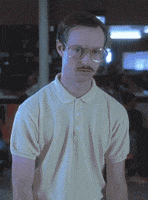
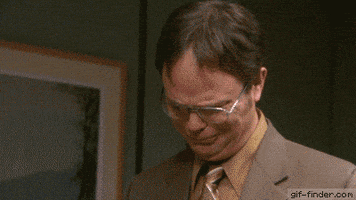


Cosmos with Index controllers ?
in General Vive Discussion
Posted
Hey @viniebenet3,
Great question! The Faceplate addon is required in order to use any steamvr related tracking devices such as the Index and Vive/Pro controllers.
I understand what you're proposing, but it wouldn't work 😞 The Index controller is using external tracking (base stations) and therefore, the headset would also require the exact same tracking system as the controllers so they can accurately share the same positional data.